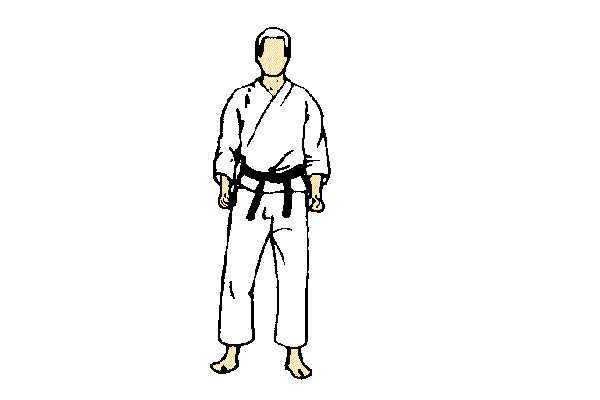Cyber Ninja Safety
Become a black belt Cyber Safe Ninja through our three lessons! ↓ Click Details to learn how.
DDOS PREVENTION
DDOS (Distributed Denial of Service) attacks are attempts to exhaust the resources available to a network, application, or service so that users cannot gain access to the source. ↓ Click Learn More to read about DDOS Prevention.
USING PUBLIC WIFI SAFELY
Being able to use public wifi is a plus in today's society, but people often disregard that it can be more dangerous than a private wifi because it's less user safe. ↓ Click Learn More to read about how to use public wifi safely.
SECURING WIFI NETWORKS
Keeping your wifi network secure allows you to keep your information safe and protected, therefore making it less likely to get hacked or get a virus. ↓ Click Learn More to read about how to secure wifi networks.